My entry level MacBook Air has finally arrived so I can start playing around with Sims 3 and Sims 4. This is my Mac:
2020 13″ MacBook Air
Apple M1 chip with 8‑core CPU, 7‑core GPU and 16‑core Neural Engine
8GB unified memory
256GB SSD storage

I have all packs up to and including Snowy Escape installed. Settings are maxed out in each game.
Origin
No problems downloading Origin from https://www.origin.com/gbr/en-us/store/download. I am aware that there were reports of Origin not downloading in Big Sur. This appears to have affected those using Chrome. If you’re still having an issue use Safari or Firefox and you will be able to download it.
When you launch Origin you will get a pop-up asking you to install Rosetta, go ahead and install it. Rosetta is the software developed by Apple to translate Intel x86 apps into a language the M1 ARM chips can understand:
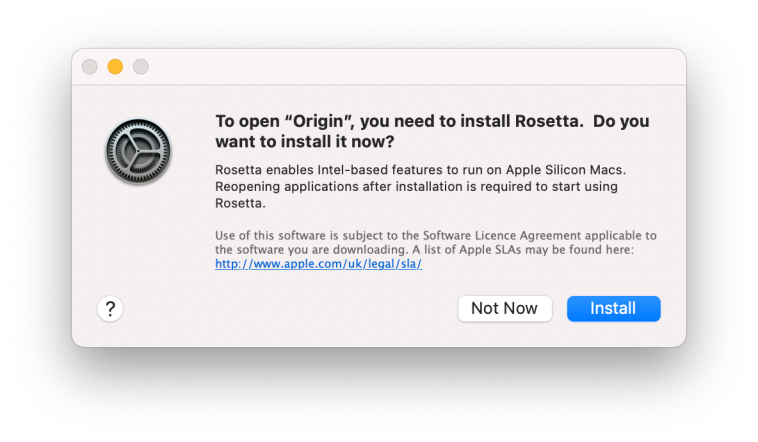
Origin should now run and you can start downloading your games (at the time of writing there is a bug in the Origin beta/technical preview which prevents packs from being downloaded. Opt out of the beta in the Application Settings then restart Origin and you should be good to go).

The Sims 3
After installing all the packs the game was still showing as Finalising in Origin. I launched the game by double clicking the app in my Applications folder instead and the Launcher immediately came up (repairing will also fix this). After clicking play in the Launcher a couple of times the game finally started to load. Managed to load a household fine and get into the game and play. One thing I did notice is awful pink lines around some of the screen and sim icon edges. It doesn’t affect gameplay but doesn’t look great.
Overall performance was ok and stable. Having the 64-bit version now is fantastic but it’s no doubt still pretty buggy overall.

The Sims 4
With all the packs downloaded I could press play and start a brand new game. CAS loaded fine and I managed to move a sim into their Lot. There are a lot of reports of users having crashing issues in CAS or when leaving CAS to move their household into a lot. If this is happening you need to enable Vertical Sync in the in-game options (I have no idea why). As well as testing a brand new folder I also copied over my existing Sims 4 folder from my MacBook Pro. This folder is around 5GB in total with a ton of high poly CC. Still loaded and ran beautifully. Really smooth gameplay.
If you’re having issues please leave me a comment or report over in the Mac forum at Answers HQ: https://answers.ea.com/t5/Technical-Issues-Mac/bd-p/The-Sims-Mac
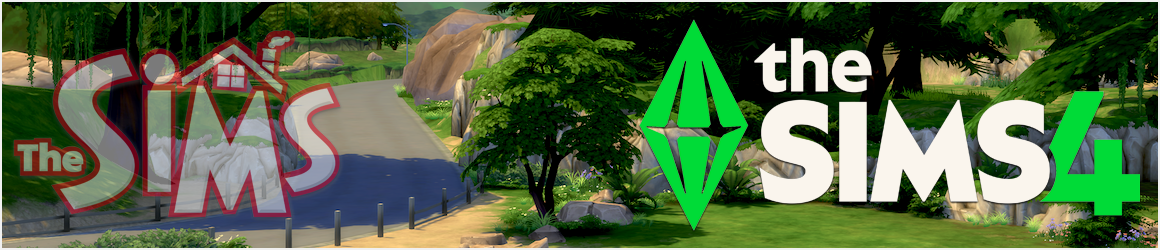

Thank you so much for sharing. I just orderd the new MBA and was so worried I wouldn’t play the Sims and that is legit the only reason for the purchase. Please keep us updated on your experience.
LikeLike
Yay! This is all great news – and congratulations on your new M1 MacBook Air! 🙂
LikeLike
Got the Mac mini M1. All installed. Got popping sounds though. Not sure if that’s common on Sims 3? Running well so far.
LikeLike
My sims has been unable to play for more than 5 minutes on my M1 Macbook Air. I’ve tried all the fixes I can find yet nothing has worked so far.
LikeLike
Thank you so much for posting this! I am looking to upgrade to a new MacBook Air, but was also contemplating getting a gaming PC. Do you have the Sims 4 installed directly onto your M1 Mac or do you have it housed on an external hard drive?
LikeLike
THANK YOU!! I couldn’t download Origin on my new M1 MacBook and you are the only place that’s said it was a Chrome issue.
LikeLike
Hi! I downloaded Origin on my Macbook (Air m1) but I still can’t install The Sims 3 VIP Access and Island Paradise with their disc 😥 I’ve a message telling me that my application must be update by its programmer.. Does anyone know what I must do to finally instal my games? Thanks!
LikeLike
You can’t run the disc version on any operating system from Catalina and later as they do not support 32-bit. You need to register your product codes in Origin and download the 64-bit version for Mac.
LikeLike
Hi! I have a question regarding the 64-but update. I own iMac (late 2015) with Intel Iris Pro Graphics 6200. It could nit run the sims 3 well and it crashed each time I tried to play :c Suprisingly, Medieval works perfectly fine. I wonder if I update my Mac to Big Sur (I have High Sierra currently) and get the 64-bit version I will be finally able to play. Did the update change something in graphic requirements?
LikeLike
You don’t need to update your OS to download the 64-bit version, it will run on all Macs that support Metal, which yours does 🙂
LikeLike
I just used one of your workarounds (unfortunately there was no workaround specifically for Mac, but I used one for other II Pro) so I’ll see. The new update does not work on my Mac because it says that my expansion packs are not updated and I do not know what to do I really miss TS3 but maybe I will find a solution. Kind regards
I really miss TS3 but maybe I will find a solution. Kind regards
LikeLike
I don’t understand but I think you’re saying you can’t download the expansion packs? Or you don’t see them available in Origin in your games library?
LikeLike
I mean that when I try to play TS3 with the 64-bit update I get a notification: „Your current base TS3 game is not compatible with current (newest) EP to TS3. Update the game in the launcher.” But I updated everything and every EP.
This is very weird. However I managed to get the game going (at least I think so ^^). I used the method with GraphicsCards.sgr and GraphicsRules.sgr. Usually my game would crush after 30 minutes of playing. After that operation I managed to get the game going for 30 minutes without playing and then I played for another 30 minutes. I think that now it will be fine. My Mac is iMac late 2015 with II Pro 6200. I used a workaround for II Pro. I do not know if playing the 64-bit/Metal version is worth it, maybe I should stay with what I achieved for now.
LikeLike
I found a transaltion of this notification in English. It is exactly: „Unable to start the game. Your current Sims 3 Base Game is incompatible with the current Sims 3 Expansion Pack. Please update your game via launcher.’’
LikeLike
Sims 3 64-bit error – Base game is incompatible with the current Sims 3 expansion pack
LikeLike
Hello,
Can you tell us your avarage fps?
You can view it by cheat fps on
LikeLike
Steadily between 50-60 during gameplay
LikeLike
macbook pro m1 here. when i had downloaded origin, i didn’t see it prompt me to install rosetta? it tried making me go thru the installation process, i clicked agree to the first page where t&c’s are stated and i assume it crashed. 2 origins came up in the recent applications at the bottom, i clicked 1, both loaded. it asked me to enter my mac user password to allow the installer to make changes and origin loaded. does that mean rosetta had installed anyway even though i didn’t see that anywhere. got my sims 3 & all the packs downloading right now, hopefully it works. is there also a fix for the pink lines? it sounds rather annoying and i would like to correct that within my game if i can. but thats if my sims even runs to start off with lol
LikeLike
Maybe you installed Rosetta when installing some other software?
LikeLike
Hi, just downloaded some CC for Sims 4 on my M1 and was wondering does Rosetta allow mods/cc or not and I’ll have to wait for official release on the M1? Thanks in advance 🙂
LikeLike
There is no link between Rosetta and Mods. So long as the Mods are compatible with the current patch level of the game they should work.
LikeLike