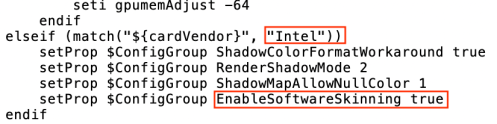EA have released a hot fix patch to correct various issues created by the patch last Tuesday 16 April. One of the fixes is specifically for Mac users running 10.7.5 Lion:
Fixed an issue where Mac players on certain older versions of OS X were unable to launch the game. As a result, we rolled back a fix that was done for Mac players on 64-bit systems that eliminated a false error message which said, “The Sims 4” is not optimized for your Mac and needs to be updated.
The rolled back fix they are referring to is this one. Unfortunately we will start getting the error message again when launching the game after an OS update, or subsequent patch if they don’t fix it again in the next one. But I shouldn’t imagine this is anything to worry about, more an inconvenience than anything. It really is in EA’s interests to fix this error, otherwise the game will not load on the next version of macOS after Mojave.