This isn’t really much of an issue as the packs are in fact downloaded and show up in the game but it is confusing some because Origin shows Download in the orange button instead of Play. The fix is super easy and requires creating a new folder in the Applications folder where the game is installed, and moving across a bunch of folders from the game app. Full instructions on how to do this are detailed in this thread at Answers HQ.
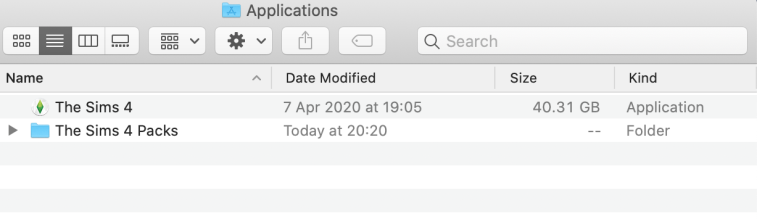
This is only relevant for users with an existing installation of the game. If you have installed the game since the 7 April patch you don’t need to worry about this as Origin has created the new folder for you.



